KB00002 - Testing the SIM Web Service Test Tool¶
In this article:
There is a command line tool which enables administrators to perform an easy test without any knowledge about HTTP web service technology.
Downloading Web Service Test Tool¶
- Command line test-tool download.
- GUI test-tool download.
Extracting Content¶
Extracting the content of the ZIP:
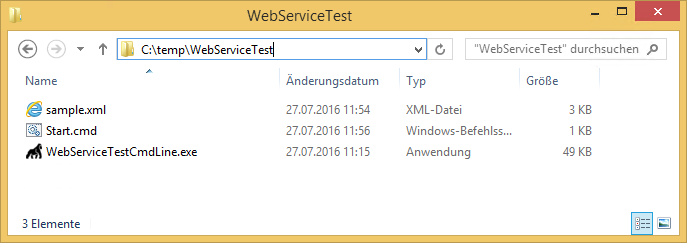
The sample XML file will create a simple computer with one variable:
<?xml version="1.0" encoding="utf-8"?>
<cmds>
<cmd name="createClient" siteCode="P01">
<overwrite>true</overwrite>
<name>WebSrvPC{Var1}</name>
<mac>FC:BB:00:11:00:{Var1}</mac>
<configuration>Win10x64</configuration>
<variable>
<name>FQDN</name>
<locale>1033</locale>
<value>domain.dom</value>
</variable>
</cmd>
<cmd name="executeScript">
<executable>C:\Windows\System32\cmd.exe</executable>
<arguments>
<argument>/C echo Var1: {Var1} >C:\temp\WebServiceLog{Var1}.txt</argument>
</arguments>
</cmd>
</cmds>
Editing start.cmd File¶
The start.cmd file is meant to be an example of how to start the web service test tool.
An example for the command line could be:
WebServiceTestCmdLine.exe /XMLFilePath:"C:\temp\sample.xml" /WebServiceURL:"http://webserver/sim/servicelogin/service.aspx" /Var1:"01"
Running the command results in a log file written beside the EXE:
+ Ok | Starting Silver Monkey Web Service Tester | 27.07.2016 11:15:45
++ Ok | Sending command to "http://webserver/sim/servicelogin/service.aspx". | 27.07.2016 11:16:16
+++ Ok | Result: <?xml version="1.0" encoding="utf-8"?><cmds><cmd name="createClient" siteCode="P01"><overwrite>true</overwrite><name>WebSrvPC01</name><mac>FC:BB:00:11:00:01</mac><configuration>Win10x64</configuration><variable><name>FQDN</name><locale>1033</locale><value>domain.dom</value></variable><result error="false">Operation completed. Existing machine was overwritten</result></cmd><cmd name="executeScript"><executable>C:\Windows\System32\cmd.exe</executable><arguments><argument>/C echo Var1: 01 >C:\temp\WebServiceLog01.txt</argument></arguments><result> Process was executed with following exit Code: 0 </result></cmd></cmds> | 27.07.2016 11:16:44
Tip
The Parameters /Var1 to /Var5 are optional and are used to replace corresponding {Var1} to {Var5} template variables in the XMLFile.