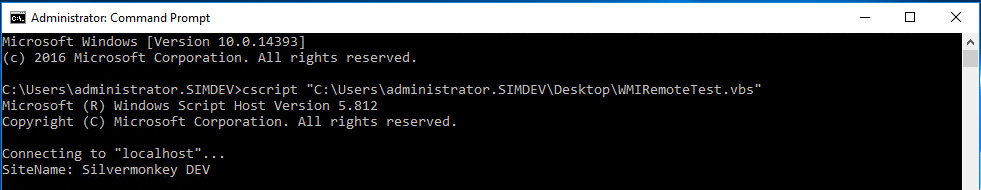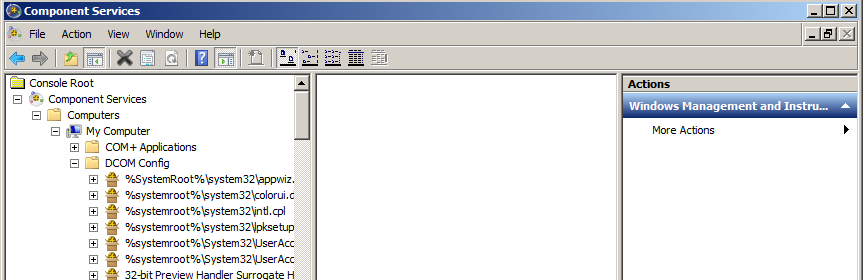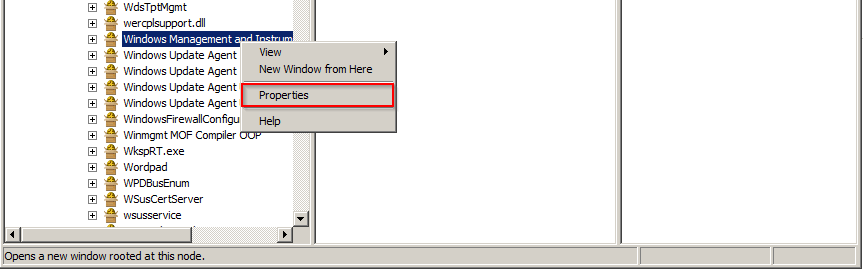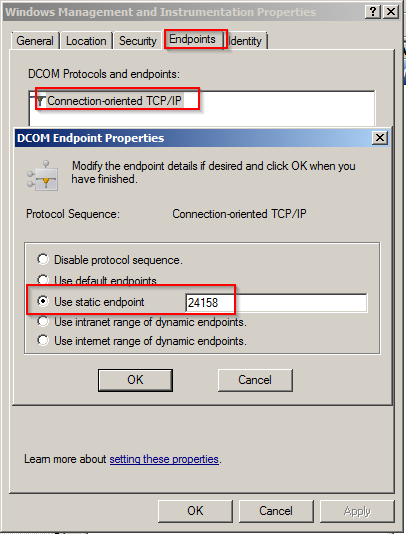KB00003 - Setting Up Fixed WMI Ports¶
Setting Up Dynamic Port Allocation¶
Please click here in order to access the tutorial on the determination of dynamic port allocation in Windows.
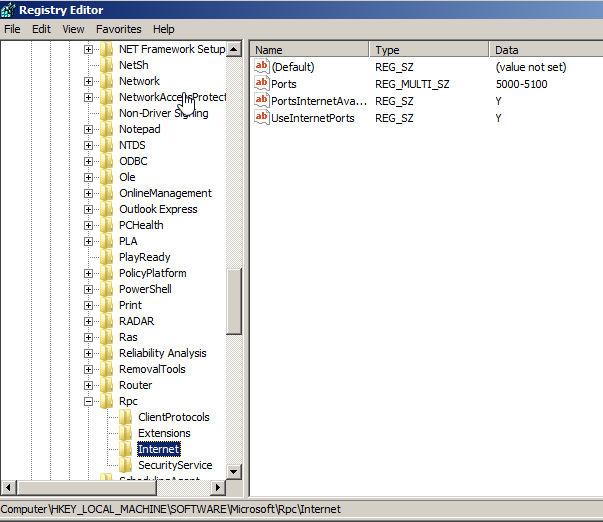
Changing WMI Mode¶
Please click here in order to get access to the detailed tutorial and follow the instructions on the website.
Restart¶
Please restart the system.
Test Script¶
Type in your IP/user/password in the script below.
Note
Due to eventually blocked Kerberos ports, some DNS names might not work. In this case, please use the IP adress of the target system only.
Expected return value (the site display name has to be displayed):