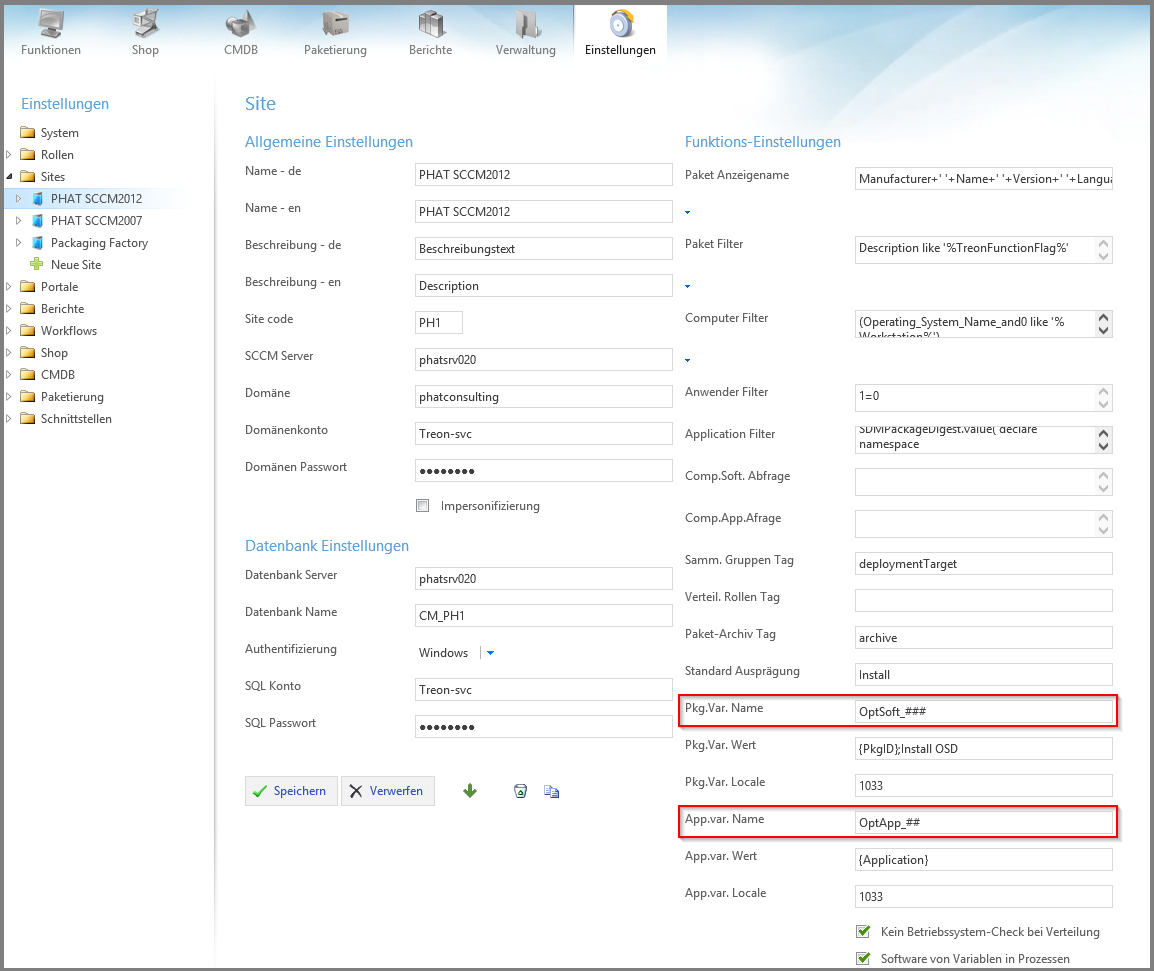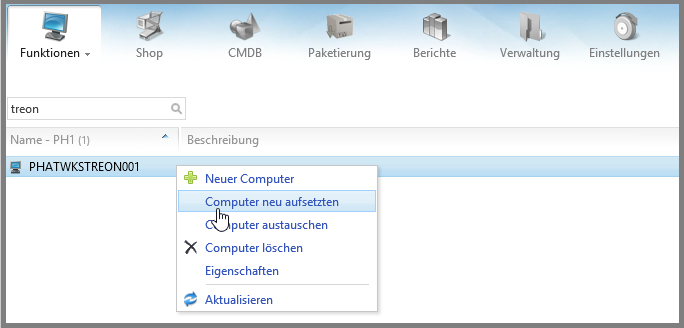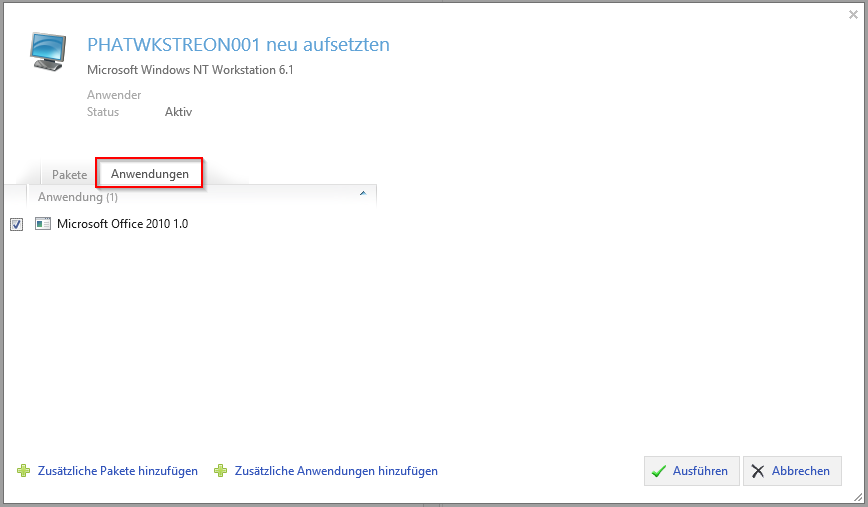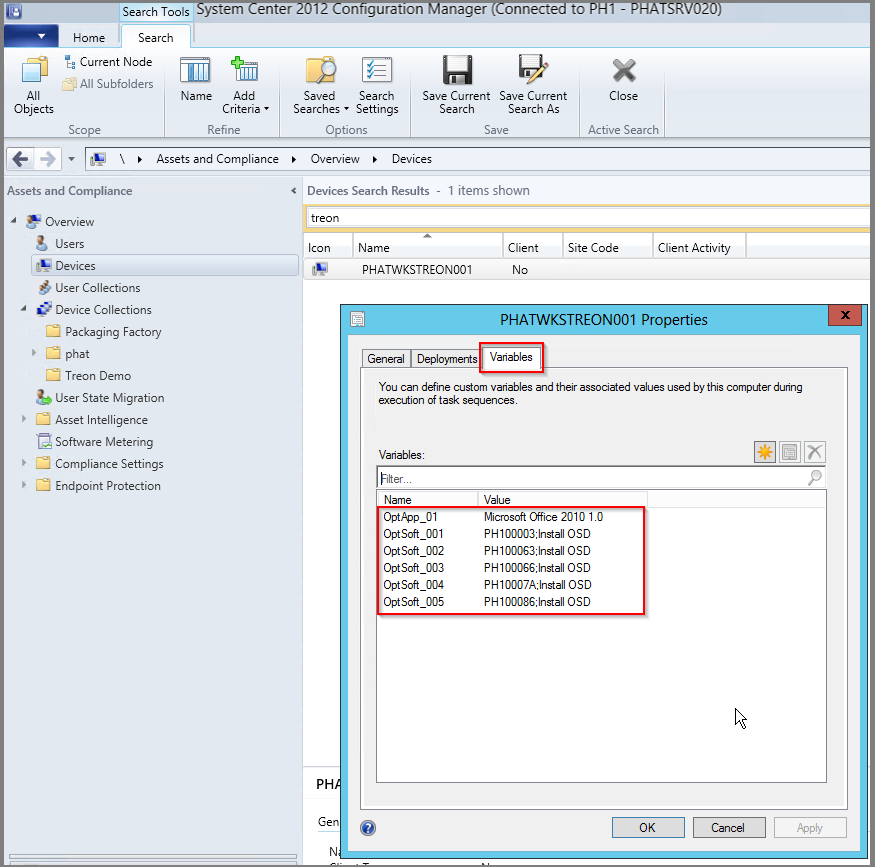KB00009 - Computer Refresh - AdminHowTo¶
In this article:
Preparing Settings¶
The prefix for packages and applications can be determined in the SCCM settings.
Note
Packages support up to 999 variables. This is the reason why “###” is displayed.
Applications usually support up to 99 variables. This is why “##” is displayed in the coresponding field.
Refreshing your Computer - Examples¶
Under “packages” you will find all SCCM packages which either
- have been announced on the computer (status is directly read out of SCCM)
or
have been resolved by the existing variable (packaging IDs are compared to live data in SCCM).
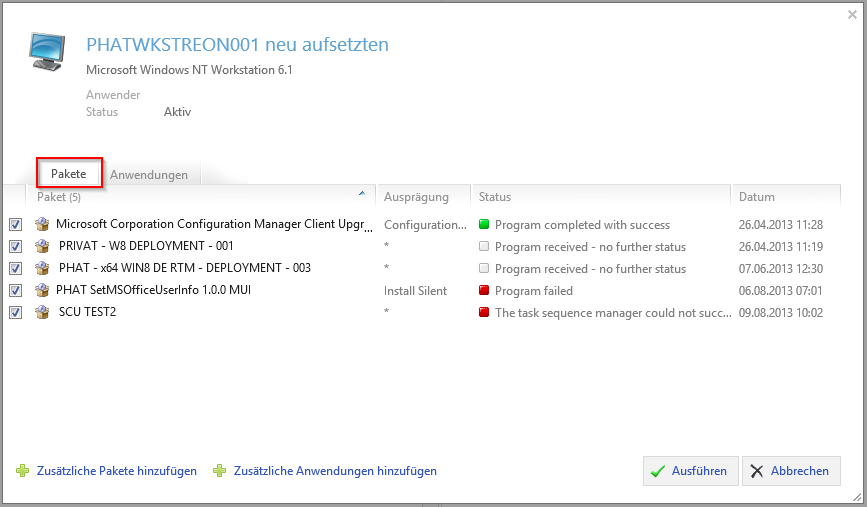
SCCM applications which are displayed under “Applications” are displayed in the same way as SCCM packages.
As soon as the button “execute” is clicked, the existing computer object is going to be deleted in SCCM and a new one with the same name and MAC adress will be created. The properties of this new computer object will show a corresponding variable for each package and each application.