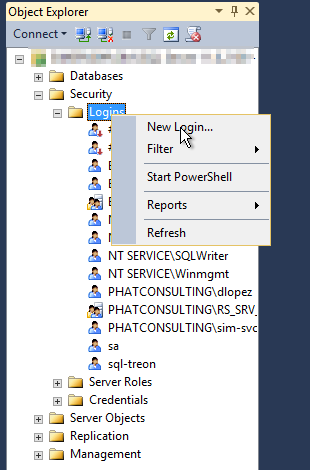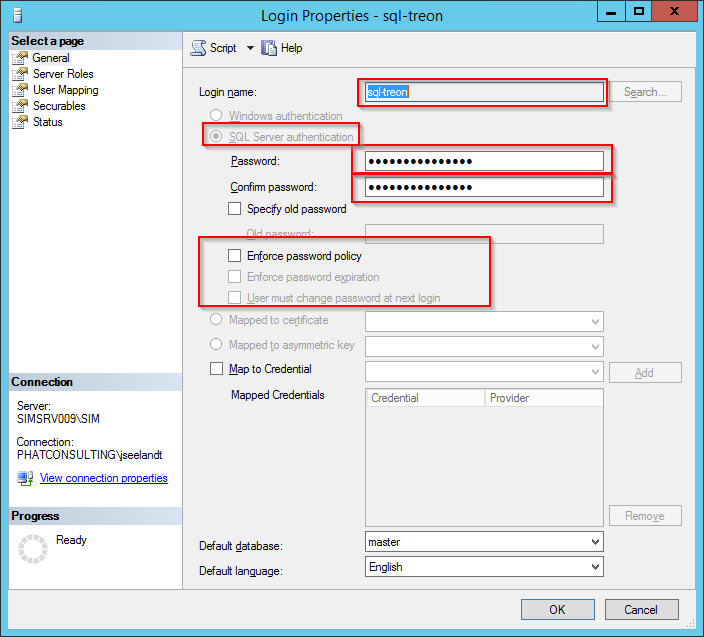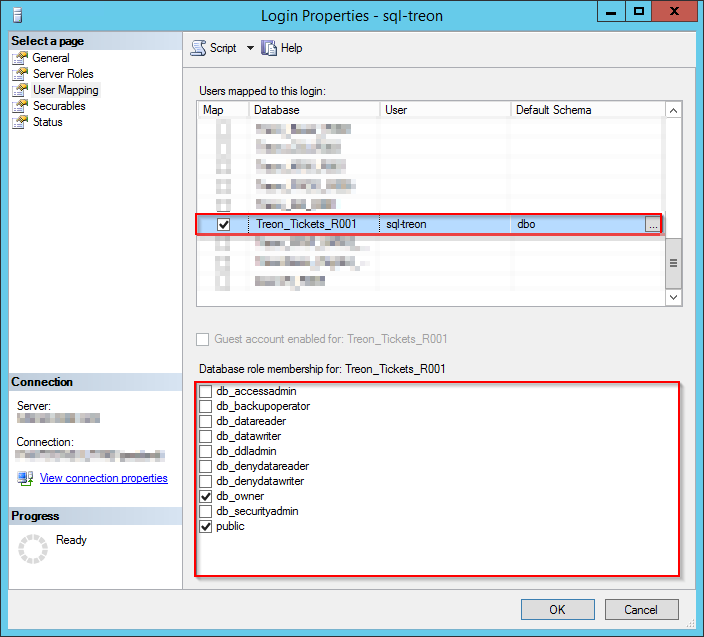KB00020 - SIM SQL Database Rights¶
Creating the SIM Service Account¶
Open SQL Management Studio and connect to your Silver Monkey SQL DB server. Expand ‘Security’ and right click ‘Login’ to create a new login.
Choose a name (e.g. ‘sql-sim’) and a password. Set the authentication to ‘SQL Server authentication’ and uncheck the ‘Enforce password policy’-checkbox.
Navigate to ‘User Mapping’ choose the SIM SQL DB and activate the db_owner role. After that click ‘OK’.
You now have successfully created your SIM Service Account!